
Ultimate Laravel SEO guide in 2022
Posted on: 11 Mar, 2022
Laravel is a popular open-source php framework in the php community. Doing SEO in Laravel is not quite easy like CMS (WordPress, Drupal, Zoomla and etc). In Laravel, we have to make the system for doing off-page SEO, site speed optimization and etc in our own way, but if we do it in a proper and guided way then it will help us to improve our website SEO. As a result, we'll get more and more free and organic traffic that will help us to rank our website in search engines. We can easily reach our targeted audience. If you are a laravel developer and looking for an ultimate step by step SEO guide for the beginner that helps you to improve your laravel made website SEO then I'm here to tell you an ultimate guideline for Laravel SEO that help you in 2022.
Table of Contents
- What is SEO?
- Why is SEO needed?
- Guidelines that help you to improve your laravel website SEO.
What is SEO?
SEO - Search Engine Optimization is a set of processes & strategies for getting free organic visitors to your website by a search engine like Google, Yahoo, Bing, Yandex, Baidu etc.
Why is SEO needed?
Basically, after deploying our developed Laravel application or website, we pay for online advertising, social share and offline marketing to reach our targeted audience. It is not the permanent solution to reach our targeted audience because when we off the advertising, offline marketing and social sharing then our audience will automatically decrease. What if our targeted audience will come to our site naturally by searching with the Search engine free of cost! That's why we need SEO to reach our audience a lifetime free of cost.
Guidelines that help you to improve your laravel website SEO
To improve your Laravel website SEO, I'll separate my guide into two parts. First, Factors that are inside our website (on-page SEO) and another part is Factors that are outside our websites (Off-page SEO).
On-page SEO - Factors that inside our website
- Design a standard website layout.
- Use meta tags on pages.
- Keyword research
- Write good and unique content.
- Improve website speed.
- Sitemap generation.
- Make AMP pages.
- Deploy the website to a good speed server.
- Use SSL certificate for HTTPS
Design a standard website layout.
Design your website layout with standard format and keep responsive. Your website must be responsive because nowadays most of the users visit websites on their mobile. Keep your website navigation easy so that visitors can easily navigate your website and get information quickly. It's also important to balance the colour usages on your website. Use your text colour soft and easily visible to the user. During the site markup, it's best practice to follow the w3c standards.
Use meta tags on pages
Add meta-tags in website pages. The meta tags help the search engine to get the information about your website page. Keep the page title not very big or small. Use the meta keywords tag for using the proper and relevant keyword of your webpage content and use the meta description with the proper keyword to write a summary of the page. It's good practice to keep your meta description in 156 characters. If you write a bigger meta description then it'll be automatically truncated by SERP so the visitor will not get the overview of your page.
<head>
<title>A awesome title about post</title>
<meta name="description" content="A summary about of webpage content">
</head>Read the post on How to generate dynamic SEO meta-tags on the Laravel website?
Use canonical link inside the head tag to avoid duplicate content that may affect your SEO rankings.
<link rel="canonical" href="http://example.com/" />
Keyword Research
Before writing a post on a certain topic, it's very important to research that topic. What is the search volume of that topic (means how many peoples are looking for that topic), what is the SEO difficulties and what are the related keywords that people also search for getting a post on a topic. Keyword research very important because before making content you must think about what is the query of a visitor in a search engine unless your content does not reach the visitor.
For example, If we want to write an article about COVID 19 then we have to research what are information people find of COVID 19, what are related phrases that people are also interested. The related search keyword might look like below.
COVID 19 symptoms, COVID 19 Prevention, COVID 19 treatments, COVID 19 news etc
You can use google search results for getting keyword ideas as a beginner without spending money on a paid keyword research tool. If you search a term on Google you will get more searching terms at the end of the result page. List out those related search keywords also. After making the keyword list then write the post on your desired topic by combining your listed keyword into the post.
Write good and unique content
Search engine always loves unique & quality content. Unique & good contents are a big factor among the other SEO ranking factors because user comes to your website to read useful content and the content help the search engine to decide what is the content about and provide the actual users who are searching for the relevant content throw search engine. So here the rule is, do not still content from others and write good quality and unique content.
Improve website speed
Website speed is a big factor to keep your visitor on your website. You must concern about your website loading speed. Because most of the user leaves the website if it is not loaded within 3 seconds. Here is a detailed post on how to speed up your Laravel website.
Sitemap generation
The sitemap is a minimap of your website. It helps the user to get a total overview of your website and how they find the proper information they looking for. A simple sitemap example is given below.
<?xml version="1.0" encoding="UTF-8"?>
<urlset xmlns="http://www.sitemaps.org/schemas/sitemap/0.9">
<url>
<loc>http://www.example.com</loc>
<lastmod>2020-01-01</lastmod>
<changefreq>daily</changefreq>
<priority>0.8</priority>
</url>
<url>
<loc>http://www.example.com/abc</loc>
<lastmod>2020-01-02</lastmod>
<changefreq>daily</changefreq>
<priority>0.8</priority>
</url>
...
...
</urlset>To generate a sitemap of your laravel website, please read the post on Generate dynamic sitemap in Laravel.
Make AMP pages
AMP (Accelerated Mobile Pages) is open-source webpage speed loading technology developed by Google that helps you to load your webpages instantly so your website user will get a better browsing experience. It helps you to gain more organic traffic because people love the web pages which deliver useful content with fast loading webpages. Making AMP pages of your current Laravel website is not a big deal you can do it with a few simple steps. Here detailed post on Laravel AMP optimization.
Deploy the website to a good speed server
Again speed is a matter because if your website has a lot of useful content but loading speed is poor then the user leaves your website and it'll decrease SEO ranking due to the high bounce rate, your site loses organic traffic. Along with a speedy website, a good speed server is also important to deliver content to your visitors for fast request response time. So, deploy your website to a good speedy web server rather than not running behind a cheap poor webserver. As a result, your website loads faster and website visitors get a better speed browsing experience. Here the main message is to choose a good web hosting service provider that provides you with a high availability web server with speedy request handle capability.
Use SSL certificate for HTTPS
Use an SSL certificate to secure your website usage data. HTTPS helps you to protect data privacy and user feels safe on your site. You can use either free SSL certificates like Lets Encrypt, Cloudflare free SSL or a paid SSL. The free SSL is suitable for blogs, articles, news, magazine website if the site does not make any financial transactions. If your website makes financial transactions then you must have to purchase a paid SSL for that.
Off-page SEO - Factors that are outside our website
- Submit sitemap to search engine.
- Enable Google analytics.
- Social media sharing.
- Link building.
Submit sitemap to search engine
Sitemap submission is an important task. Create a Google Search Console account, verify and submit your sitemap URL. Submit your website sitemap in Bing, Yahoo, Yandex search engine also.
Enable Google analytics
To monitor your site traffic it's important to add Google analytics in your website. It helps you to monitor where your visitors come from, what is your organic search traffic, what is bounce rate and a lot of important information about your website traffic that information definitely help you to improve your SEO strategy and rank on the search engine.
Add google analytics to Laravel Website
- Create an account with Google analytics
- Verify your site.
- Goto Admin > Property > Tracking info and get your trackin
- Place tracking code into your site template at the bottom of your website before the closing of the body tag. Example analytics tracking code given below.
Social media sharing
Share your site content to social media like Facebook, Twitter, Instagram, Linkedin, etc. If they love your content, they will share your content and come back to your site later for getting helpful content from your website. It's very much important to share your content to your fan page and relevant groups only. So that it'll create value for people and you will get more engaging visitors from social sharing with less bounce rate.
Link building
In a word, Link building means getting links from other websites to your website. When any website usages your website link in an anchor text link by their blog, article post and people clicked on that link, they back to your website. It calls back-link. It's a very important factor for SEO. Getting backlinks from another site is difficult when your website is beginning stage. You must have to create useful and unique content for the visitor. So another website might link your website into their website if they think it's also valuable for their visitors. For getting back-link, you can post the useful article to another relevant website as a guest post by mutual contact with the site owner, you can make any useful open-source tool, resources using your website brand name so that people will talk about your tool, resources into their website by referencing your website. During link building keep these things in mind given below.
- Make back-link only the relevant website. For example, if your website is marketing about then always try to build a link from a marketing related website.
- Try to get a link from a high authority and trusty website.
SEO is a big term. There are so many ways and strategies for getting a good rank on search engines and getting more organic traffic on a website but with this post, I have tried my best for making this post useful for beginners who are looking for a beginner step by step guideline for their Laravel made website SEO. Hope you'll get this post helpful.
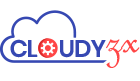


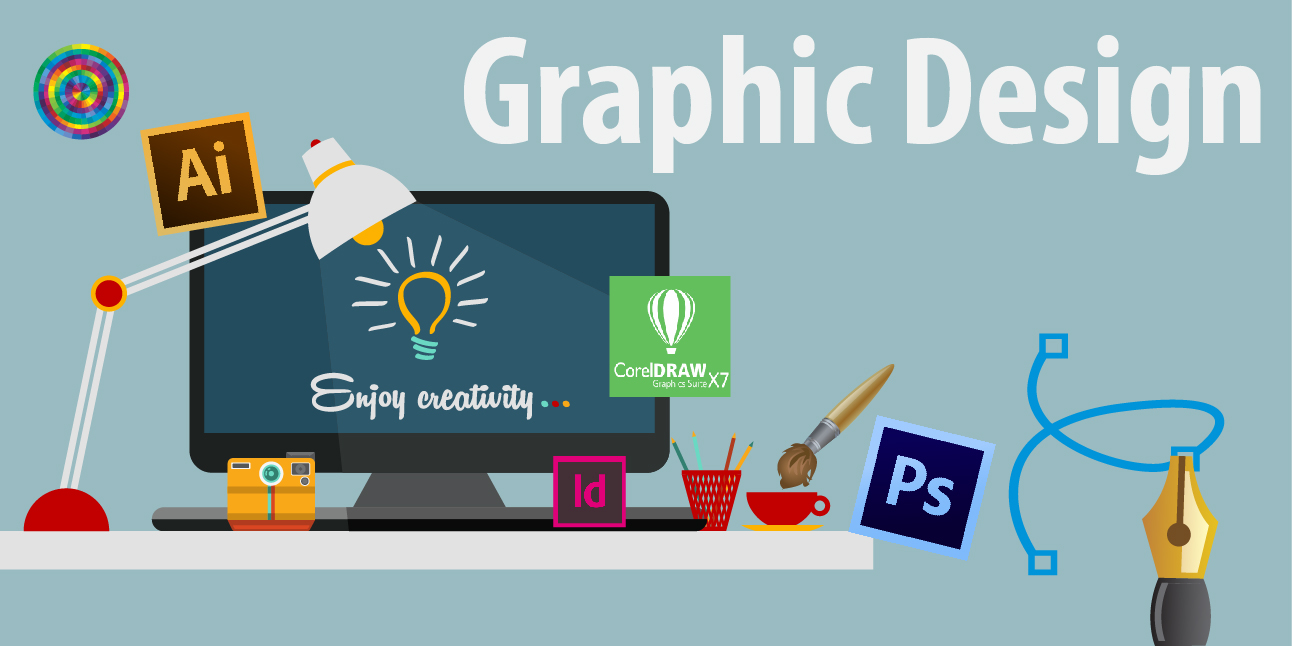


Comments (0)
Post Your Comment